| Navigate to GPS position with Tomtom 5 (or 6) | |
| GPS data logging | |
| Use your PDA as external GPS | |
| Adjust PDA clock to GPS time |
This GPS-PDA utility has several features. It transforms your PocketPC into an external bluetooth GPS receiver, allowing you to use it with your laptop PC or any other device which can use a bluetooth GPS. Since version 1.4, GPS2Blue also allows to redirect GPS data to a TCP/IP port. It can also log to a file the data received from the GPS. Another feature is the PDA clock adjustment based on the precise GPS satellites clock. Finally, for Tomtom 5 (or 6) users, you can create a new POI from coordinates.
This utility has been tested on Mio A201, Mio A701, Mio P550, Asus A636, FSC Loox N560, FSC Loox N500, FSC Loox N520, Qtek G100, iPaq 4150, Yakumo Delta X, HP iPAQ 6965, HP iPAQ HW6515, HP iPAQ HW6910, HP iPAQ HW6945, E-Ten G500, Asus A639, HP iPAQ H6340, HTC X7500, Airis T620, HTC TyTN II, O2 XDA II mini, HTC Touch Cruise... It works surely on most Windows Mobile 2003, Windows Mobile 5 and Windows Mobile 6 Classic (and Professional) based PDA...
I've written GPS2Blue for my own use. It is firstly inspired from GPSRedirect... It can be freely downloaded and used, at your own risk, I don't make any support. Microsoft .Net Compact Framework 2 must be installed (note: Microsoft releases .NET Compact Framework 2.0 Service Pack 2 which can be easily installed on storage card...).
 1. Navigate to GPS position with Tomtom 5 (or 6)
1. Navigate to GPS position with Tomtom 5 (or 6)
- Ideal for geocaching.
- Enter the coordinates, they appear in the POI list.
- Add your POI when Tomtom is not running.
 |
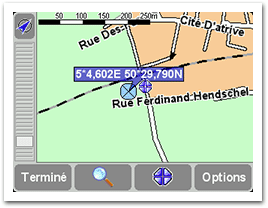 |
 2. GPS data logging
2. GPS data logging
- Works in NMEA, Raw and SiRF mode.
- Compatibility with GPS intermediate driver; background recording (i.e.: log data while another GPS application is running or works standalone).
- Display GPS status if GID used.
- Smaller file size:
- Filter NMEA sentences.
- On the fly compression of the log files.
- Record position, speed, altitude... Use GPS2Blue as a black-box of your Tomtom (and others) trips.
- Option to turn off PDA's powersaving.
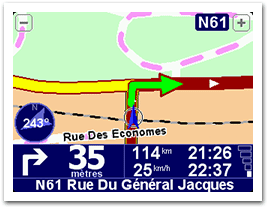 |
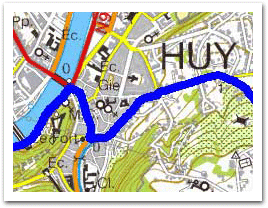 Data postprocessed with OziExplorer. 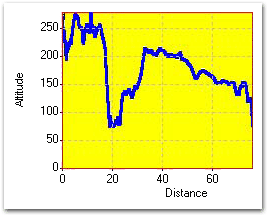 |
 3. Use your PDA as external GPS
3. Use your PDA as external GPS
- Redirect GPS data to your laptop/desktop PC:
- via bluetooth (for bluetooth PDA).
- via TCP/IP (TCP/IP over USB, GPRS or WiFi). You can create, on your PC, virtual COM ports from TCP/IP with HW VSP.
- Enjoy your GPS on a big screen.
- Works in NMEA, Raw and SiRF mode.
- Compatibility with GPS intermediate driver (i.e.: redirect while another GPS application is running or works standalone).
- Display GPS status if GID used.
- Bidirectional (you can for example configure your SiRF based GPS PDA with SiRFDemo directly from your laptop/desktop PC).
- Option to turn off PDA's powersaving.
 and/or  |
Bluetooth and/or TCP/IP |
 VisualGPS (NMEA mode) on a laptop using the PDA as receiver. 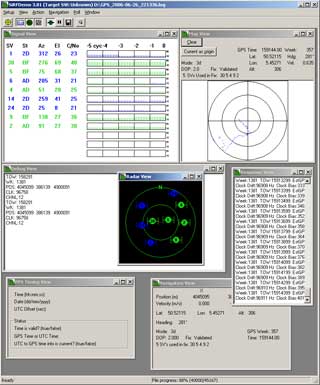 Configure and analyse your PDA GPS with SiRFdemo (SiRF mode). 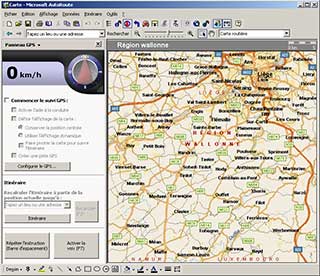 You can track your trip in real time in Microsoft Autoroute. |
 4. Adjust PDA clock to GPS time
4. Adjust PDA clock to GPS time
- Synchronize your PDA from atomic clock of the GPS satellites.
- Use NMEA sentence.
- RMC: for higher compatibility; use of internal GPS clock if no satellite fix.
- ZDA: a little more precise but requires satellite fix and that ZDA sentences are generated.
- Synchronization follows PDA regional settings.
- Verify checksum if present.
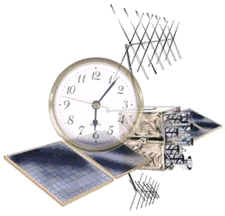 |
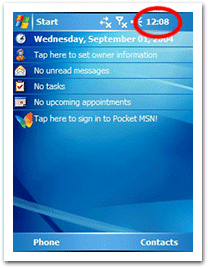 |
 And more...
And more...
- Reset your SiRF chipset.
- Decipher geocaching hints.
- Option to resume redirection on PDA wake up if the device doesn't do it (for example on FSC Loox N500 with some firmware).
- Start redirection automatically by adding "/autorun" in the command line.
 Download
Download
This project is archived and is no more available.
 Donate
Donate
This project is archived and is no more available.
 FAQ
FAQ
How to install GPS2Blue?
How to use with TCP/IP over USB?
Redirection works but there is no long/lat and LED remains grey.
 Credits
Credits
GPSBabel
OkMap
Guy, Michel, Mahjong, Noel, Jan...
