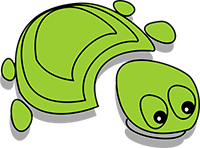| For Windows 11, 10, 8.x, 7, Vista and XP | |
| Control TortoiseSVN / TortoiseGit | |
| Auto-add all your local working copies | |
| Minimize to tray for fast access |
TortoiseSVN and TortoiseGit are the best free SVN / Git clients for Windows. They are shell extensions for Windows Explorer. This is a little problematic because you always need to open Windows Explorer, browse for you working directory, right click on the folder, and choose the right item in the long menu... even just to update a project or take a look at the logs.
Tortoise Commander keeps a list of your working copies so you can fast update, commit, browse or explore your SVN / Git projects.
 How to use?
How to use?
- Microsoft .Net Framework 3.5 is required.
- TortoiseSVN 1.7 or higher and/or TortoiseGit 1.8 or higher have to be installed on your computer.
- To add a working copy, select 'File > Insert project' and select the corresponding '.svn' and/or '.git' folder. That's it!
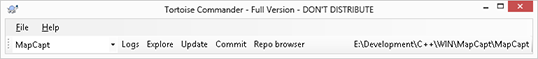 |
 Tips & Tricks
Tips & Tricks
- After installation on Windows 10, 8.x or 7, to show the Tortoise Commander icon, click the little up arrow 'Show hidden icons' on the traybar. Next, click 'Customize...' and choose 'Show icon and notifications' for Tortoise Commander.
- After installation on Windows 11, to show the Tortoise Commander icon, go to Settings > Personalization > Taskbar > Taskbar corner overflow and enable Tortoise Commander.
 Download
Download
Tortoise Commander may not be bundled with other software, included on CDs etc, linked to from other web sites or made available for download elsewhere. Link to this page instead.
Version 1.2
TortoiseCommander.exe (124 kB) for Windows 11, 10, 8.x, 7, Vista and XP (free version: limited to two working copies).
 Donationware
Donationware
If you have tried Tortoise Commander and want to change its settings, make a donation; give what you wish (minimum 6 EUR or 9 USD). When I receive a donation, I send a personalized full version of Tortoise Commander. The full version contains three additional functions:
- Unlimited number of working directories.
- Auto-add all your local working copies.
- Update all your local working copies at once.
- Start minimized with /Min command line parameter.
It's fast and easy. Just click on the 'PayPal' button below.
|
|
|
Thanks, Paludour.